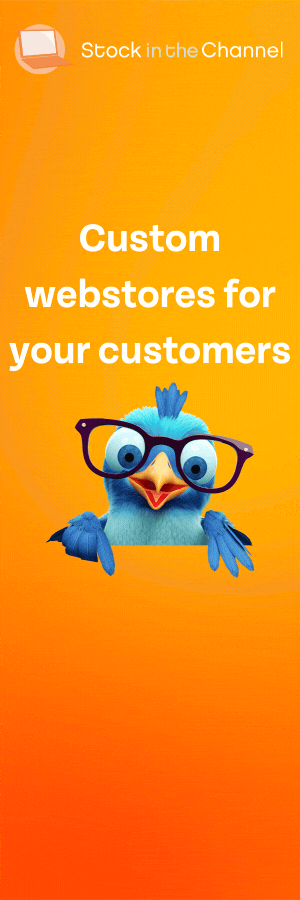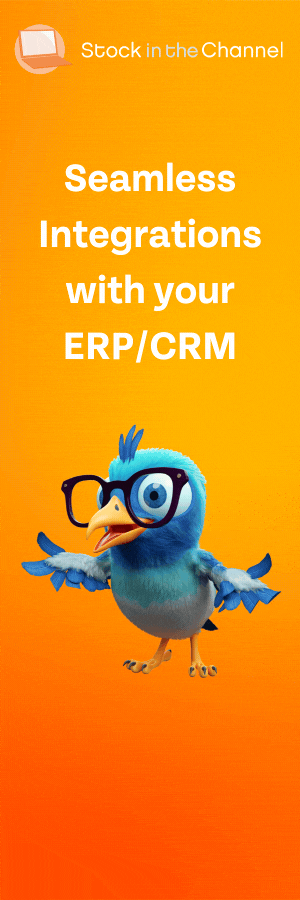Black Box ICSS-VE-SU-W digital media player Full HD 40 GB 1920 x 1080 pixels Wi-Fi
- Brand: Black Box
- Category:
- SKU: ICSS-VE-SU-W
- EAN: 0822088061700
HD 15-Zone Media Player, 128-GB, fanned, iCOMPEL® Digital Signage
Offer details
Description
Description
iCOMPEL S Series VESA Subscriber, Wi-Fi
Quick Facts
- An appliance-based solution that sets up fast with all software preinstalled.
- Free updates and no ongoing subscription or licensing fees for lower cost of ownership.
- Our standard subscriber for playing SMB signage content, plus with Wi-Fi connectivity.
Further Details
- Controllable via a standard Web browser connection.
- Easy to scale. Use standalone with one screen or across a network to show content on multiple screens.
- Screen content can be updated locally. Instantly add text messages or alerts for an audience.
- Supports HD digital media. Video output to 1920 x 1080 resolution.
- Equipped with HDMI and DVI-I video outputs.
- Plays up to two simultaneous videos—great for showing different videos on a screen.
- Also supports unlimited zones for text and images, and up to 15 zones for HTML.
- Set up multizone layouts with each zone playing different media from its own playlist.
- Simple to stream dynamic RSS feeds from the Internet. Supports XML.
- Rotate screen images for either portrait or landscape orientation.
- Highly secure Linux based appliance with built-in firewall.
- GPIO external device input capabilities (for motion detectors, sensors, etc.).
- Small form factor with SSD drive. VESA mounts on back of screen.
Gather, distribute, and manage digital signage content easily with our iCOMPEL S Series platform.
Ideal for both small- and medium-size offices, the iCOMPEL appliances work right out of the box with all software preinstalled—and no recurring licensing fees to deal with later. Plus software updates are free for a lower cost of ownership.
iCOMPEL is also easy to use, giving you the flexibility to create attention-getting digital signage without a lot of creative or technical know-how. Even better, iCOMPEL is easy to integrate; it won't cause IT and security headaches when added to your network.
Because iCOMPEL supports many media formats, you can combine video with scrolling text, photos, Flash, and Web content. In addition to HTML, XML, and RSS media, it handles MPEG, AVI, QuickTime, and PowerPoint media*; JPEG, GIF, and TIFF images; and WAV and MP3 audio.
Install an iCOMPEL unit on your network and manage it via a Web browser. One iCOMPEL Publisher can send media over the network to an iCOMPEL Subscriber—even on the other side of the world.
Scaling from a standalone installation to a multichannel network with many screens is a matter of simply adding more iCOMPEL units to your IT network configuration.
Easy to set up and play media from a publisher.
Setup is easy. To get started, you simply connect the iCOMPEL unit to your network and to a display. After booting up, the iCOMPEL unit automatically obtains an IP address from the network. Fixed IP addresses can also be set.
Now, it's time to get creative using the software on the publisher unit. Begin by dragging and dropping media from your computer desktop or a folder to the iCOMPEL media folders on the publisher appliance's hard disk or use its intuitive interface to browse for files.
All iCOMPEL Publishers enable you to produce and control multiple content channels; the subscribers pull content from a publisher according to a preset schedule. This way, you can deliver a high-impact display at the right time in the right place, whether it's stored media, such as promotional ads, or Web media, including XML and RSS feeds.
A built-in firewall keeps access limited to authorized users only, and there's no need to install any third-party software or virus protection. iCOMPEL uses HTTP and HTTPS security protocols, and supports the LDAP authentication protocol and VPN capabilities for secure remote access.
The software included on the publisher unit enables you to set up one or more screen layouts containing one or more zones for display. Every zone in the display layout has its own playlist, to which you can add multiple media files. Each playlist runs in a continuous loop per a preset schedule. Different layouts can be scheduled to play at different times of the day.
Your iCOMPEL choices.
The latest evolution of the iCOMPEL platform includes models spanning four series, with the series differing mainly in their processing speeds, storage capabilities, video zones supported, and their role in a signage application:
- The P Series, our highest-performing version for video-intensive signage and showing professional Flash (publisher and subscriber versions).
- The S Series, our standard iCOMPEL appliances for applications not requiring advanced HD video and Flash rendering (publisher and subscriber versions).
- The K Series, our kiosk and interactive touchscreen kiosk players (standalone only).
- The O Series, pluggable versions for installing in a screen's Intel OPS slot (publisher and subscriber versions).
iCOMPEL units can be ordered with an HDMI video capture card for pure digital HD video input (P Series and S Series); a TV card with analog RF, digital RF, S-Video, and Composite ports for connecting to CATV or a DTV antenna (S Series only); and/or built-in Wi-Fi capabilities (all series except for O Series).
The version featured here, our iCOMPEL S Series VESA Subscriber, Wi-Fi, is our standard-performing system for SMB signage. It offers:
- A processor for optimized content (Flash at <20 fps and video at <30 fps).
- The ability to show video in two zones simultaneously.
- Support for the display of optimized Flash alongside of video, static images, HTML, XML, RSS Web content.
- 40 GB of onboard SSD storage for your digital signage content.
- A wireless card and dual-band antennas for 802.11a/b/g/n wireless connectivity.
- A small form factor with hardware for VESA mounting on the back of a display.
Not sure if this subscriber unit is right for your business or organization? Please call us. We'll discuss your current and anticipated future signage needs, as well as if you intend to use your iCOMPEL for touchscreens, and recommend a solution for you.
* PowerPoint media is a slideshow saved as a .wmv file.
iCOMPEL S Series VESA Subscriber, Wi-Fi
Quick Facts
- An appliance-based solution that sets up fast with all software preinstalled.
- Free updates and no ongoing subscription or licensing fees for lower cost of ownership.
- Our standard subscriber for playing SMB signage content, plus with Wi-Fi connectivity.
Further Details
- Controllable via a standard Web browser connection.
- Easy to scale. Use standalone with one screen or across a network to show content on multiple screens.
- Screen content can be updated locally. Instantly add text messages or alerts for an audience.
- Supports HD digital media. Video output to 1920 x 1080 resolution.
- Equipped with HDMI and DVI-I video outputs.
- Plays up to two simultaneous videos—great for showing different videos on a screen.
- Also supports unlimited zones for text and images, and up to 15 zones for HTML.
- Set up multizone layouts with each zone playing different media from its own playlist.
- Simple to stream dynamic RSS feeds from the Internet. Supports XML.
- Rotate screen images for either portrait or landscape orientation.
- Highly secure Linux based appliance with built-in firewall.
- GPIO external device input capabilities (for motion detectors, sensors, etc.).
- Small form factor with SSD drive. VESA mounts on back of screen.
Gather, distribute, and manage digital signage content easily with our iCOMPEL S Series platform.
Ideal for both small- and medium-size offices, the iCOMPEL appliances work right out of the box with all software preinstalled—and no recurring licensing fees to deal with later. Plus software updates are free for a lower cost of ownership.
iCOMPEL is also easy to use, giving you the flexibility to create attention-getting digital signage without a lot of creative or technical know-how. Even better, iCOMPEL is easy to integrate; it won't cause IT and security headaches when added to your network.
Because iCOMPEL supports many media formats, you can combine video with scrolling text, photos, Flash, and Web content. In addition to HTML, XML, and RSS media, it handles MPEG, AVI, QuickTime, and PowerPoint media*; JPEG, GIF, and TIFF images; and WAV and MP3 audio.
Install an iCOMPEL unit on your network and manage it via a Web browser. One iCOMPEL Publisher can send media over the network to an iCOMPEL Subscriber—even on the other side of the world.
Scaling from a standalone installation to a multichannel network with many screens is a matter of simply adding more iCOMPEL units to your IT network configuration.
Easy to set up and play media from a publisher.
Setup is easy. To get started, you simply connect the iCOMPEL unit to your network and to a display. After booting up, the iCOMPEL unit automatically obtains an IP address from the network. Fixed IP addresses can also be set.
Now, it's time to get creative using the software on the publisher unit. Begin by dragging and dropping media from your computer desktop or a folder to the iCOMPEL media folders on the publisher appliance's hard disk or use its intuitive interface to browse for files.
All iCOMPEL Publishers enable you to produce and control multiple content channels; the subscribers pull content from a publisher according to a preset schedule. This way, you can deliver a high-impact display at the right time in the right place, whether it's stored media, such as promotional ads, or Web media, including XML and RSS feeds.
A built-in firewall keeps access limited to authorized users only, and there's no need to install any third-party software or virus protection. iCOMPEL uses HTTP and HTTPS security protocols, and supports the LDAP authentication protocol and VPN capabilities for secure remote access.
The software included on the publisher unit enables you to set up one or more screen layouts containing one or more zones for display. Every zone in the display layout has its own playlist, to which you can add multiple media files. Each playlist runs in a continuous loop per a preset schedule. Different layouts can be scheduled to play at different times of the day.
Your iCOMPEL choices.
The latest evolution of the iCOMPEL platform includes models spanning four series, with the series differing mainly in their processing speeds, storage capabilities, video zones supported, and their role in a signage application:
- The P Series, our highest-performing version for video-intensive signage and showing professional Flash (publisher and subscriber versions).
- The S Series, our standard iCOMPEL appliances for applications not requiring advanced HD video and Flash rendering (publisher and subscriber versions).
- The K Series, our kiosk and interactive touchscreen kiosk players (standalone only).
- The O Series, pluggable versions for installing in a screen's Intel OPS slot (publisher and subscriber versions).
iCOMPEL units can be ordered with an HDMI video capture card for pure digital HD video input (P Series and S Series); a TV card with analog RF, digital RF, S-Video, and Composite ports for connecting to CATV or a DTV antenna (S Series only); and/or built-in Wi-Fi capabilities (all series except for O Series).
The version featured here, our iCOMPEL S Series VESA Subscriber, Wi-Fi, is our standard-performing system for SMB signage. It offers:
- A processor for optimized content (Flash at <20 fps and video at <30 fps).
- The ability to show video in two zones simultaneously.
- Support for the display of optimized Flash alongside of video, static images, HTML, XML, RSS Web content.
- 40 GB of onboard SSD storage for your digital signage content.
- A wireless card and dual-band antennas for 802.11a/b/g/n wireless connectivity.
- A small form factor with hardware for VESA mounting on the back of a display.
Not sure if this subscriber unit is right for your business or organization? Please call us. We'll discuss your current and anticipated future signage needs, as well as if you intend to use your iCOMPEL for touchscreens, and recommend a solution for you.
* PowerPoint media is a slideshow saved as a .wmv file.
Specifications
| Features | |
|---|---|
| Product colour | Black |
| Display | |
| Built-in display | No |
| Processor | |
| Built-in processor | Yes |
| Processor model | Intel Celeron G540 |
| Processor frequency | 2500 MHz |
| Storage | |
| Built-in storage media | Yes |
| Card reader integrated | No |
| Storage media type | HDD |
| Total storage capacity | 40 GB |
| Memory | |
| Internal memory | 4096 MB |
| Video | |
| HD type | Full HD |
| Full HD | Yes |
| Maximum video resolution | 1920 x 1080 pixels |
| Ports & interfaces | |
| USB 2.0 ports quantity | 2 |
| HDMI ports quantity | 1 |
| Ethernet LAN (RJ-45) ports | 1 |
| USB 3.2 Gen 1 (3.1 Gen 1) Type-A ports quantity | 2 |
| Audio (L/R) out | 1 |
| eSATA ports quantity | 1 |
| Network | |
| Ethernet LAN | Yes |
| Wi-Fi | Yes |
| Ethernet LAN data rates | 10,100,1000 Mbit/s |
| Wi-Fi standards | 802.11b, 802.11g, Wi-Fi 4 (802.11n) |
| Power | |
| AC input voltage | 90 - 250 V |
| AC input frequency | 50 - 60 Hz |
| Weight & dimensions | |
| Width | 11" (280 mm) |
| Depth | 7.32" (186 mm) |
| Height | 1.14" (29 mm) |
| Weight | 3.97 lbs (1.8 kg) |
| Packaging content | |
| Cables included | AC |
| Manual | Yes |
| Ergonomics | |
| Product colour | Black |
| Technical details | |
| Compliance certificates | RoHS |